You can check out game guide on 12SKY M GLOBAL

● Overview
- You can open a Personal Store in the Saigo Temple and in each Faction Town (in the main circle area).
- Items purchased in the Personal Store are instantly transferred to your inventory.
- Items sold in the Personal Store will be paid for in the form of a payment in your inventory.
- You can add up to 10 items for sale.
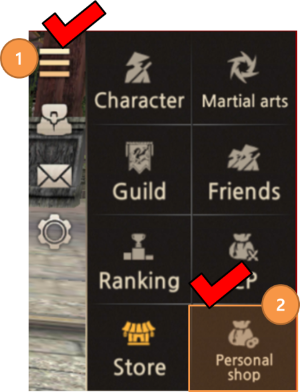
- You can open a personal shop through the menu in the upper right corner of the screen.

1. You can enter the store name in this window. (If left blank, it will be displayed as “Nameless shop”)
2. When opening a personal shop, the setup window and the list of items available for sale will be displayed.
3. A list of items that can be sold will appear.

- You can enter the quantity and selling price of the selected items.
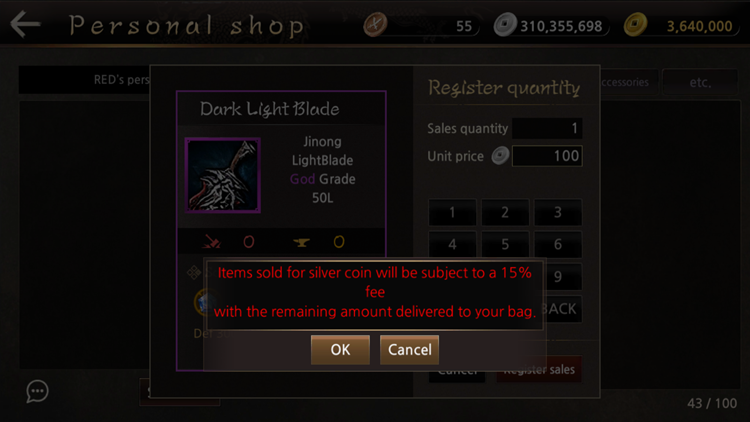

- Your item is listed for sale and you can start selling by clicking Sales start button.
- A 15% fee will be charged when selling items for Silver.
※ Please be sure to check the quantity and price of the listed items before starting the sale,
and proceed with caution as we will not be able to recover items that have been entered incorrectly by mistake.

- Once the sale is live, the screen dims.
- You can cancel the sale by clicking Cancel button.
※ If you want to retrieve the item, you can do so by clicking Cancel button next to the listed item after the sale is cancelled.
